Surface Computing Technology
Technology has been taking new turns into the future
and so has the mode of interaction become very specific. Human-Computer interaction has brought forward more obstacles and it
has become a necessity to satisfy the user’s expectation.
Therefore, this paper provides a comparative study of Flat
surface computing interface and nonflat surface computing
interfaces which mainly focuses on various ideologies that are
taken into account. It reflects on certain aspects such as
visibility techniques in both flat and nonflat surfaces, the all
round view.
Computers allow us to have multiple applications done in
multiple windows. Use only one keyboard and one mouse
and only one person can do work at a time. If we want to
watch photos on our computer along with three or four other
people, just imagine everyone trying to see them. Microsoft
introduces surface computing, Microsoft Surface allows people
to sit across in different positions and watch the images.
Spread the photos across the Microsoft Surface and anyone
can pull photos towards them like you pull physical photos,
with fingers. The name Surface comes from “surface
computing” and Microsoft envisions the coffee-table machine
as the first of many such devices. It uses many wireless
protocols. The table can be built with a variety of wireless
transceivers, including Bluetooth, Wi-Fi, and (eventually)
radio frequency identification (RFID) and is designed to sync
instantly with any device that touches its surface. It supports
multiple touch points – Microsoft says "dozens and dozens" --
as well as more than one user simultaneously, so more
people could be using it at once, or one person could be doing
so many tasks.
Surface Computing can be implemented in both Flat and Non
Flat Interfaces Flat surfaces are more user-friendly and
commonly used these days. Nonflat surfaces are one for the
future still under study. The design of nonflat surface
interfaces is a very complex task. Human gestures play a
pivotal role in Surface computing. The Surface's 30" touch screen is used
without a mouse and keyboard is large enough for a group
participation.
The most common and popular type of surface
computing is that of touch screen monitors of the type that can
be found on many modern phones. This is very common in
many businesses where untrained workers are expected to use
a computer.[2]Until recently though these touch screen
monitors were really little more than a replacement of the
mouse. We could still only point at one thing at a time; and it
wasn't even as good as a mouse because you can't right click
or highlight things without using a keyboard .
HOW IT WORKS
1. Screen: A large horizontal “multitouch” screen is used ,
The Surface can recognize the objects by reading coded
“domino” tags.
2. Projector: The Surface uses a DLP light engine found in
many rear projection HDTV's. The foot print, of the visible
light screen (1024 x 768 pixels) Projector. Wireless
Communication is used here
3. Infrared (IR cut filter): The surface uses an 850-nm light source.
4. CPU: Core2Duo processors 3GB of RAM, 500MB
graphics, The same configuration used in our everyday
desktop computer.
5. Camera (IR pass filter): The camera is used to the
capturing the process, then. Images are displayed onto the
underside of the screen then. Hand gestures play an important
role. Fingers, hand gestures, and objects are visible through
this screen to cameras placed underneath the display. Using an image processing system we process the image which
detects, objects, and fingers such as paintbrushes. These
types of objects are then recognized and the correct application
begins running. It is a computer with a different feel & looks.
Touch Screen Concept
Using Infrared cameras we sense objects, hand gestures , and finger touch. Using a Rare projection system which
displays on to the underside of a small thin diffuser. Objects
like fingers are visible through the diffuser by series of
Infrared cameras positioned to underneath the display. The Objects recognized are reported to the applications
running in the computer so that they can react to objects' shape,
touch and movement of the finger.
For example, Consider a screen when the fingers are inserted
onto the screen the place where the fingers were pointed gets
shadow and the remaining places are usually generate a light.
It is processed by the Infrared cameras and infrared rays of
light are project under the table and, then reflect by the
fingertip. The IR light changes are then processed by the
webcam and sent to the software.
Please Share, Like and Comment

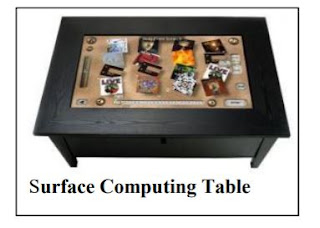




Comments
Post a Comment